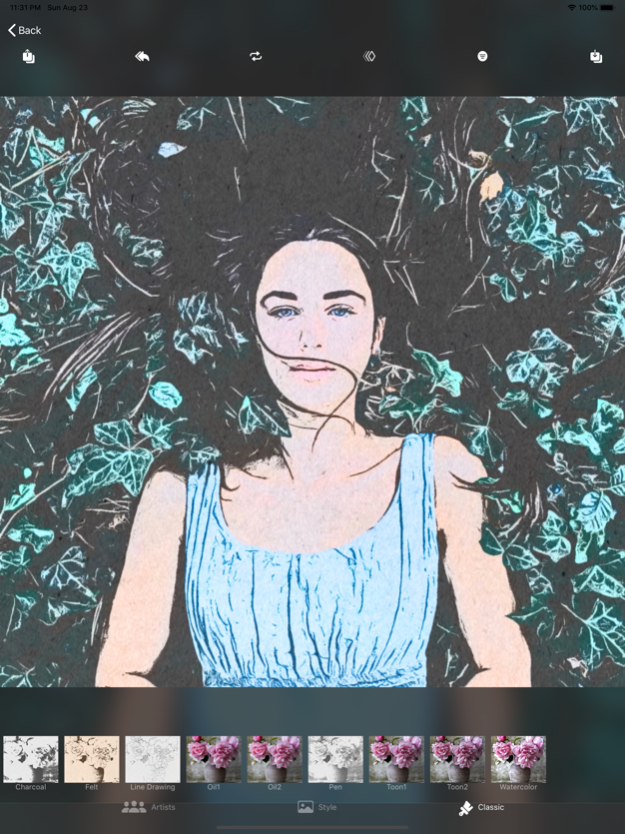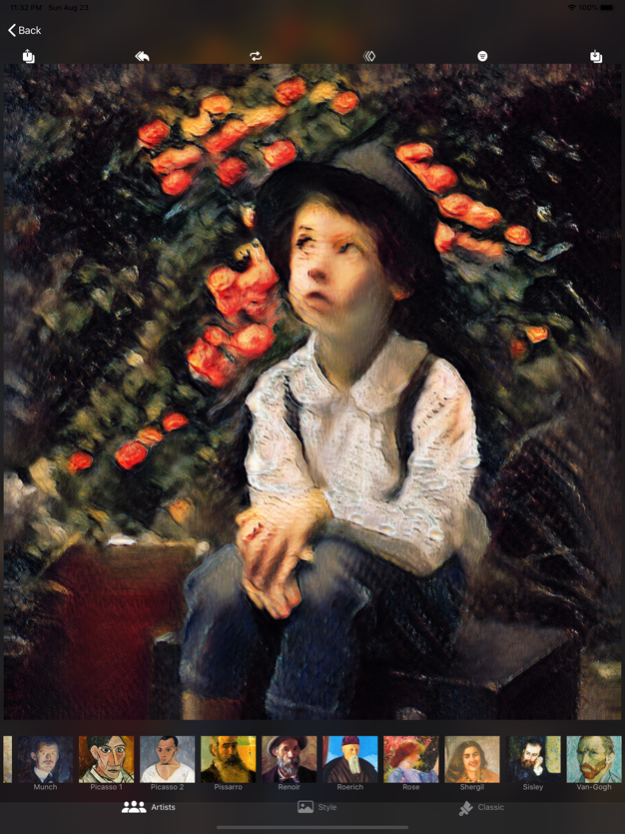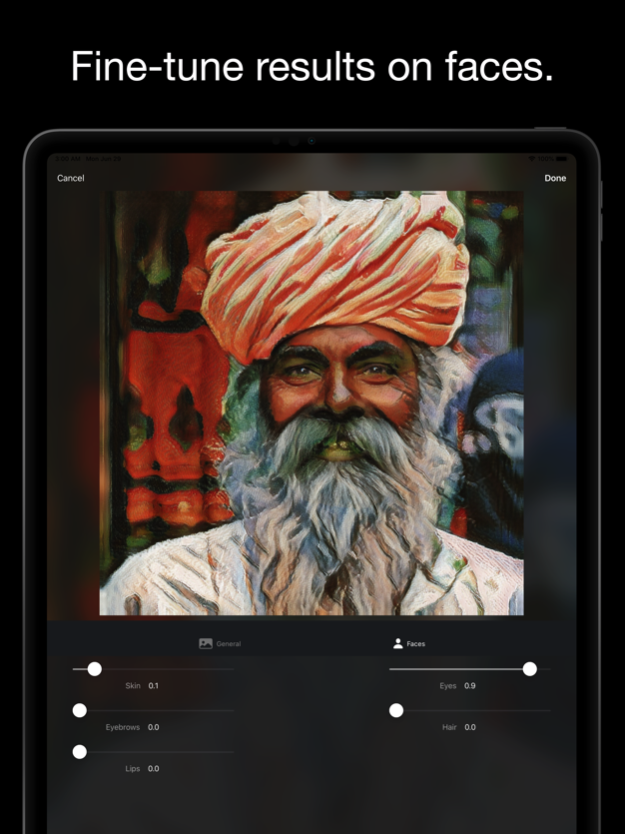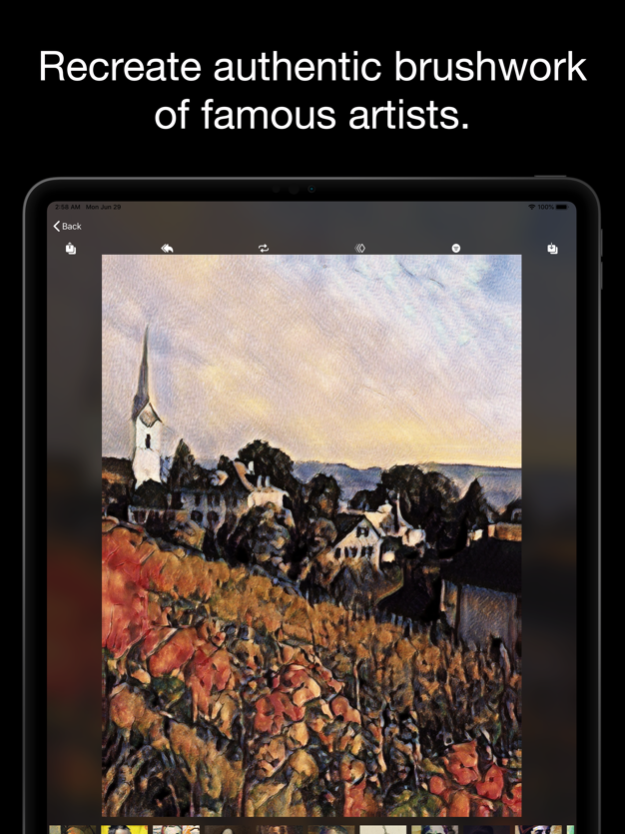Pastiche: image to art 2.4
Continue to app
Free Version
Publisher Description
A one-stop photo to art app. Add a custom style using an image you like or use the artist presets to capture the characteristic style of a renowned artist in your photograph. Experiment by blending artworks with high resolution watercolor, oil, felt and charcoal filters. Endless possibilities for expressing yourself through art.
• High resolution output.
• Easily extract style from any image you like and add it to the list of available templates.
• Artist presets are trained on a large collection of images by select artists to capture the essence of an artist rather than the style of a specific instance.
• Apply multiple styles one after another to blend them.
• Leverage the neural engine on newer devices for even quicker processing.
• Fine tune how style is transferred to create the painting you have in mind.
Jun 14, 2021
Version 2.4
Generate high-resolution result upon saving.
About Pastiche: image to art
Pastiche: image to art is a free app for iOS published in the Screen Capture list of apps, part of Graphic Apps.
The company that develops Pastiche: image to art is Sumat Purewal. The latest version released by its developer is 2.4.
To install Pastiche: image to art on your iOS device, just click the green Continue To App button above to start the installation process. The app is listed on our website since 2021-06-14 and was downloaded 1 times. We have already checked if the download link is safe, however for your own protection we recommend that you scan the downloaded app with your antivirus. Your antivirus may detect the Pastiche: image to art as malware if the download link is broken.
How to install Pastiche: image to art on your iOS device:
- Click on the Continue To App button on our website. This will redirect you to the App Store.
- Once the Pastiche: image to art is shown in the iTunes listing of your iOS device, you can start its download and installation. Tap on the GET button to the right of the app to start downloading it.
- If you are not logged-in the iOS appstore app, you'll be prompted for your your Apple ID and/or password.
- After Pastiche: image to art is downloaded, you'll see an INSTALL button to the right. Tap on it to start the actual installation of the iOS app.
- Once installation is finished you can tap on the OPEN button to start it. Its icon will also be added to your device home screen.